Here is the E-Learning Unit newsletter for August 2016. We hope you find this month’s articles useful.
New QMplus Media
Our new QMplus Media service is available now. If you were using the service already, your existing videos have been migrated and links in QMplus have been updated. You can upload new videos through QMplus or embed the existing ones as before using this guide. As of 7th of September you will also be able to use several new features:
- Video assignments – allow your students to upload videos for assessment
- Video quizzes – easily embed simple quizzes into your videos to increase engagement
- Online editing capabilities – carry out simple editing tasks without needing dedicated software
We have worked hard to ensure that moving to the new service causes the minimum of disruption to all our users. However, if you do encounter any issues with your video content, get in touch with us via the Helpdesk (http://helpdesk.qmul.ac.uk) and we will try to fix things as soon as we can. Please note also that links to video content on the QMplus archive sites have not been updated yet but will be fixed in the coming weeks.
If you’d like to learn more, we are running a session on September 15th to introduce you to the new service and the exciting new features it provides. Book a place through our online booking system..
QMplus upgraded – what next?
The QMplus online learning environment was upgraded and released to staff 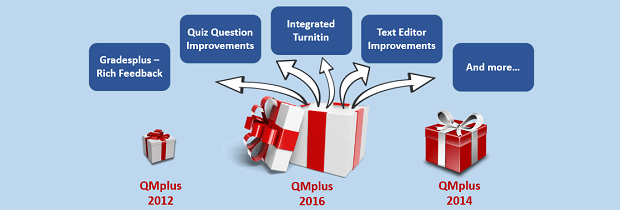 and students on the 13th July 2016. On September 6th, we will be applying a post upgrade release which will fix some outstanding issues and introduce a few new features.
and students on the 13th July 2016. On September 6th, we will be applying a post upgrade release which will fix some outstanding issues and introduce a few new features.
The most obvious change is to the home page of QMplus. The new look and feel is not a complete overhaul but rather a ‘refreshing’ and has come about in response to user feedback and a desire to ensure that we keep the page load time optimised, that it works efficiently on a range of devices and operating systems, maintains a visual freshness for all site users and enables us to better surface learning content that is hard to stumble across with the existing design. You can see what this new design will look like and read more about it in our A new look homepage for QMplus article.
Other highlights of the release include:
- New “Sharing cart” functionality which allows you to move content easily between QMplus areas
- New “Sidebar” functionality allowing you to easily make links to common resources in your QMplus area
- Updated links to our new Gradesplus feedback feature
- Fixes to some outstanding QMplus look and feel bugs
You can find a full list of all the changes coming on September 6th on our release information page.
Case Study: Supporting collaborative group-based project work with QMplus Hub
This month’s case study focuses on an ELU funded project which aimed to use QMPlus Hub to  support students’ group work. For their “Interactive Media Design and Production” coursework, students in Electronic Engineering and Computer Science are required to plan, design and then prototype a small multimedia application. This process involves conducting brainstorming sessions, collaboratively drawing mind maps and writing storyboards, sharing multimedia resources and coding. QMplus Hub was used to support this work through the design of a template and associated guidance. This allowed students to work collaboratively and submit their group coursework. Read the full case study.
support students’ group work. For their “Interactive Media Design and Production” coursework, students in Electronic Engineering and Computer Science are required to plan, design and then prototype a small multimedia application. This process involves conducting brainstorming sessions, collaboratively drawing mind maps and writing storyboards, sharing multimedia resources and coding. QMplus Hub was used to support this work through the design of a template and associated guidance. This allowed students to work collaboratively and submit their group coursework. Read the full case study.
Staff development opportunities during September

We have a number of opportunities during September to help you get ready to start teaching:
- Come along to a workshop – we are running a number of workshops in September including several “Getting Started with QMplus” ones. You will find all of these scehduled sessions on our course booking system.
- Drop-in to the E-Learning Studio between 1 – 2pm on Tuesdays and Thursdays to chat to a member of the E-Learning Unit about any issues you are having. Ideal for small problems that can be cleared up quickly face to face.
- Schedule a one hour meeting with a member of the team for a more in-depth discussion about any aspect of using technology in teaching
- Bespoke workshops or sessions – if you have a number of colleagues who’d like help with something specific, we are happy to arrange a bespoke session for you. Please get in touch on elearning@qmul.ac.uk and we can discuss the options.
E-learning staff survey – give us your views
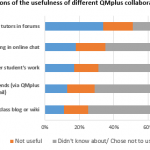 Do you use any of our e-learning applications?
Do you use any of our e-learning applications?
- QMplus
- Q-Review
- Turnitin
- QMplus Hub (a.k.a. Mahara)
- QMplus Media
- TurningPoint clickers (audience voting system)
- Bristol Online Surveys
If you are a member of staff, or an external partner, who has used any of the applications listed above then we would like to hear from you. Complete the e-learning staff survey today (and enter for a chance to win a £50 Amazon voucher).
Now is your opportunity to have your say.
This is our first e-learning staff survey and it would be very helpful if you can take some time to complete it. It should take about 10-15 minutes and your feedback will go towards helping to shape the future of e-learning at the university. As an added incentive, you can (optionally) enter to win a £50 amazon voucher in a prize draw – details are on the survey. Survey responses are anonymous. When we have analysed the data we will publish our findings on our website and through our faculty user groups.
E-learning tips
To help you get the most out of all our services and to highlight some lesser known but very useful features we publish e-learning tips on our website. Some that you may find particularly useful in the run up to the beginning of teaching are:
- Bulk delete or move items in your QMplus course area – an easy way to reduce the work involved in tidying up your QMplus area
- Recording good audio – good advice if you are thinking of making some videos to use in your teaching.
- Do I have to appear in the recording? – how to request that video is not included in your recorded lectures.
- Tidying up your file lists – how to make those lists of files easier to read and navigate.
You can also see our full range of tips on our website.


