QMplus student survey
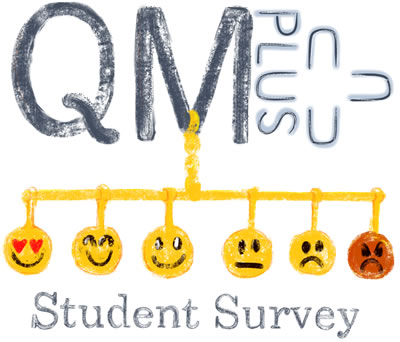 We have launched our 3rd QMplus student survey, our first since the 2013/14 academic year. The responses to this survey are vital in helping us determine how to further develop our online learning environment. All student views are important but we’d especially like to hear from our distance learning students about how QMplus supports them in their studies and what we might do to improve. We’d be grateful if you could publicise the survey as widely as possible with your students. There’s even a chance for them to enter a draw to win some vouchers. The link for the survey is https://qmul.onlinesurveys.ac.uk/qmplus17 and it is open until 1st March.
We have launched our 3rd QMplus student survey, our first since the 2013/14 academic year. The responses to this survey are vital in helping us determine how to further develop our online learning environment. All student views are important but we’d especially like to hear from our distance learning students about how QMplus supports them in their studies and what we might do to improve. We’d be grateful if you could publicise the survey as widely as possible with your students. There’s even a chance for them to enter a draw to win some vouchers. The link for the survey is https://qmul.onlinesurveys.ac.uk/qmplus17 and it is open until 1st March.
Audience voting system pilot
 Audience voting systems are the technology enhanced version of asking people to raise their hands. Do you use an audience voting system? Would you like to? We are currently running a pilot project to assess the feasibility of moving to using an audience response system which makes use of student owned devices such as mobile phones, desktops and laptops instead of requiring dedicated hardware. We have purchased a number of licenses for a web-based system and we are trying it out across the university. We’d like as many people as possible to try it out and tell us what they think. We also want to hear from those of you who are already using an audience response system of any type to learn more about what different types of requirements there are. You can find more information, including how you can get involved, on the pilot project page on the E-Learning Unit website.
Audience voting systems are the technology enhanced version of asking people to raise their hands. Do you use an audience voting system? Would you like to? We are currently running a pilot project to assess the feasibility of moving to using an audience response system which makes use of student owned devices such as mobile phones, desktops and laptops instead of requiring dedicated hardware. We have purchased a number of licenses for a web-based system and we are trying it out across the university. We’d like as many people as possible to try it out and tell us what they think. We also want to hear from those of you who are already using an audience response system of any type to learn more about what different types of requirements there are. You can find more information, including how you can get involved, on the pilot project page on the E-Learning Unit website.
Need help? Try our new call back service
Prompted by responses to our e-learning staff survey last year, we are now offering a call back service. If you need help and would like to talk to a member of the Support Team, you can now request a call back. A member of the team will call you back before 5pm on the same day if you make your request before midday, or by 1pm the following day if the request is made after midday. We hope that alongside our other support mechanisms this will provide staff with increased flexibility in obtaining help with e-learning issues. See our service announcement for further details of how to make use of this new service.
QMplus January release
 QMplus was updated on Tuesday 24th January. This release brings some changes in addition to new functionalities to QMplus. Some of these are:
QMplus was updated on Tuesday 24th January. This release brings some changes in addition to new functionalities to QMplus. Some of these are:
- Questionnaire activity – this activity allows teaching staff to create surveys.
- Tab display resource – if you need to display multiple pages of information on QMplus, the tab display resource allows you to do this with a familiar tabbed user interface. The user clicks on individual tabs to display pages of information.
- Glossary subscription block – working in tandem with the glossary activity, this allows users to subscribe to receive notifications of additions to the glossary. This makes it easier to use the glossary as a collaborative activity.
- Rollover block enhancements: a number of improvements have been made to the rollover block which will help QMplus administrators. e.g. you are now able to configure the course rollover settings in one place and then apply these settings across all the courses that you choose to rollover on the bulk rollover screen.
See our QMplus January 2017 release article for full details of all the changes and enhancements.
Featured tool: QMplus Media mobile app
 QMplus Media is our in-house media server. It allows staff and students to upload and share video and audio content. The QMplus Media app for iOS and Android provides users with an easy way to create videos on their mobile phone and upload them to their My Media area on QMplus Media. Once on QMplus Media, the videos can then be used in a variety of different ways
QMplus Media is our in-house media server. It allows staff and students to upload and share video and audio content. The QMplus Media app for iOS and Android provides users with an easy way to create videos on their mobile phone and upload them to their My Media area on QMplus Media. Once on QMplus Media, the videos can then be used in a variety of different ways
- Embedding them in QMplus courses, QMplus Hub pages or on standard web sites
- Sharing them via the Course Media Gallery in a QMplus module area
- Submitting them as coursework using the video assignment activity in QMplus
See our Record video on your mobile user guide for information on how to download and use the app.
Free online course: Designing E-Learning for Health (starts 13 February 2017)
This course is being offered by HELM at The University of Nottingham’s School of Health Sciences through FutureLearn. It presents learners with a participatory design methodology tried and tested in Health, and also applicable to many other subject areas and contexts. It will be of interest to anyone working in or around e-learning, and to those interested in how experiences and stories can be captured to provide learners with authentic pieces of e-learning. Read more.
Copyright and e-learning : a book review
 The second edition of Jane Secker’s practical guide to copyright for e-learning practitioners is an excellent resource for anyone whose work involves dealing with the complexities of copyright law. Thorough and detailed in its coverage, it manages to remain readable and engaging throughout Read the book review here.
The second edition of Jane Secker’s practical guide to copyright for e-learning practitioners is an excellent resource for anyone whose work involves dealing with the complexities of copyright law. Thorough and detailed in its coverage, it manages to remain readable and engaging throughout Read the book review here.
Open Educational Resources Conference (OER17)
The 8th Open Educational Resources Conference, OER17: The Politics of Open, will be held from 5  to 6 April 2017 at Resource for London, UK. Attending OER17 presents a fantastic opportunity for anyone with an interest in open educational practice to share, learn and debate ‘The Politics of Open’. The registration for the OER17 conference is now open. Read more.
to 6 April 2017 at Resource for London, UK. Attending OER17 presents a fantastic opportunity for anyone with an interest in open educational practice to share, learn and debate ‘The Politics of Open’. The registration for the OER17 conference is now open. Read more.
Staff development opportunities during February
Workshops
- Getting Started with QMplus – Tuesday 7th February 10.30-12.30 – for those new to our online
 learning environment, come along to find out how you can make the most of it. Lots of hands on activities to get you started.
learning environment, come along to find out how you can make the most of it. Lots of hands on activities to get you started. - What the recording booth can do for you – Friday 17th February 11.00-13.00 – come along and find out how to use the recording booth to make great videos using professional techniques such as “green screening”. It’s easier than you think.
- Getting started with QMplus Media – Wednesday 8th February 14:00-16:00 and Thursday 16th of February 14:30-16:30.
Log on to our online booking system to book yourself a place on any of these workshops.
Other development opportunities
- Drop-in to the E-Learning Studio between 1 – 2pm on Tuesdays and Thursdays to chat to a member of the E-Learning Unit about any issues you are having. Ideal for small problems that can be cleared up quickly face to face.
- Schedule a one hour meeting with a member of the team for a more in-depth discussion about any aspect of using technology in teaching. We have appointments available in February.
- Request a bespoke workshop or session – if you have a number of colleagues who’d like help with something specific, we are happy to arrange a bespoke session for you. Please get in touch on elearning@qmul.ac.uk and we can discuss the options.


