Downloading a Q-Review recording
The Q-Review system is designed to host your recordings for you. To make your recording available to others, you do not need to download the files, you can simply share recordings in the same way you would do with a YouTube video.
There may however be times when you want a copy of the recording files. Perhaps you’d like to keep a copy of your recording as a backup for yourself or give a copy to someone on a memory stick. This guide describes how to go about doing this.
-
-
- Log in to the Q-Review server on echo360.org.uk
- Using Courses along the top navigation select the recording you are interested in
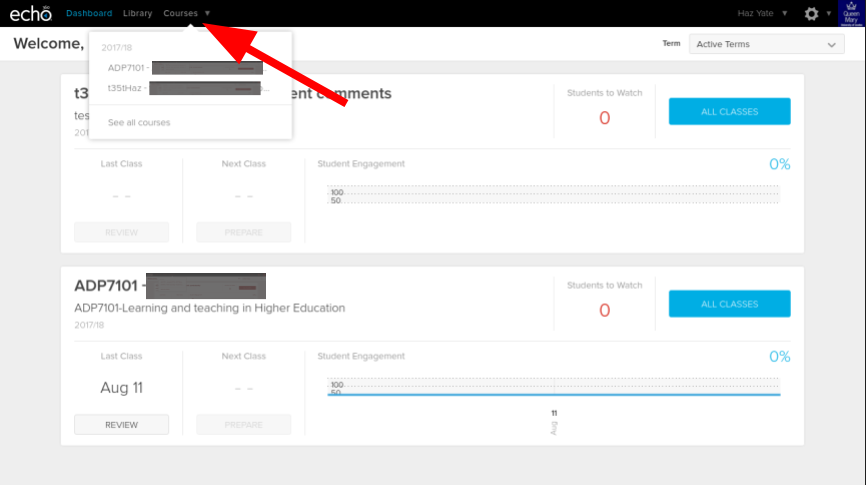
- Select the green icon
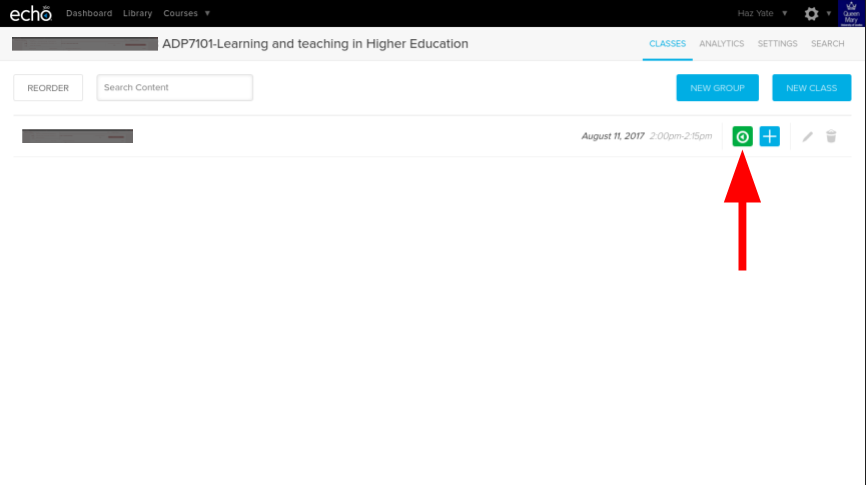
- Select ‘Download original’
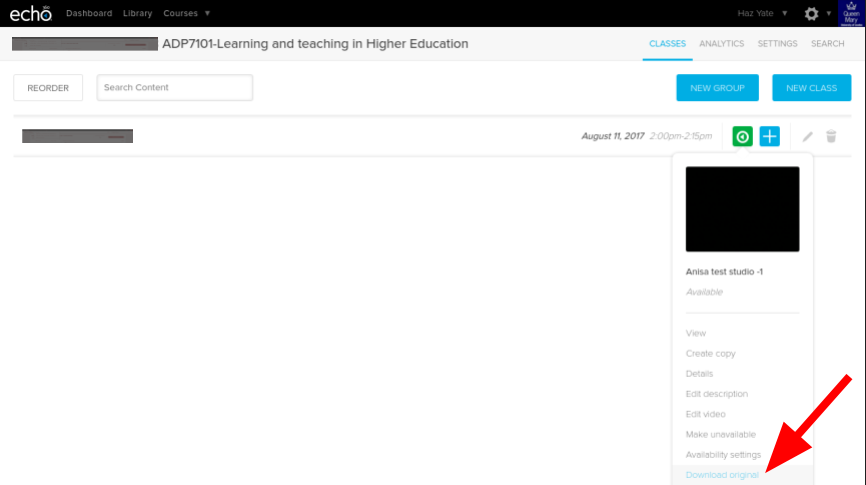
- Select the recording that you would like to download. SD for standard definition or HD for high definition.
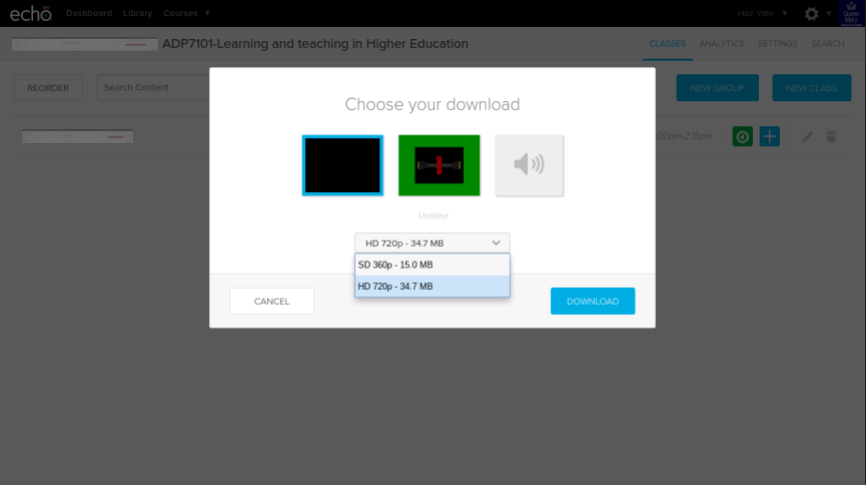
-
Recording downloads will be .mp4 files and can be played back on most native video players.
-
Did this answer your query? If not, you can raise a ticket on the online Helpdesk or email: its-helpdesk@qmul.ac.uk . Alternatively you can also request a particular guide or highlight an error in this guide using our guides request tracker.
Produced by the the Technology Enhanced Learning Team at Queen Mary University of London.



