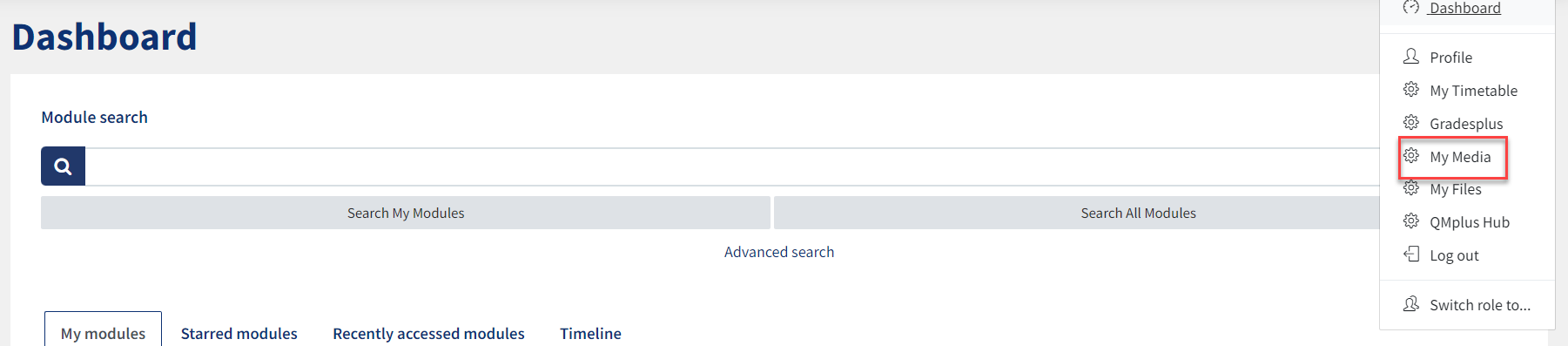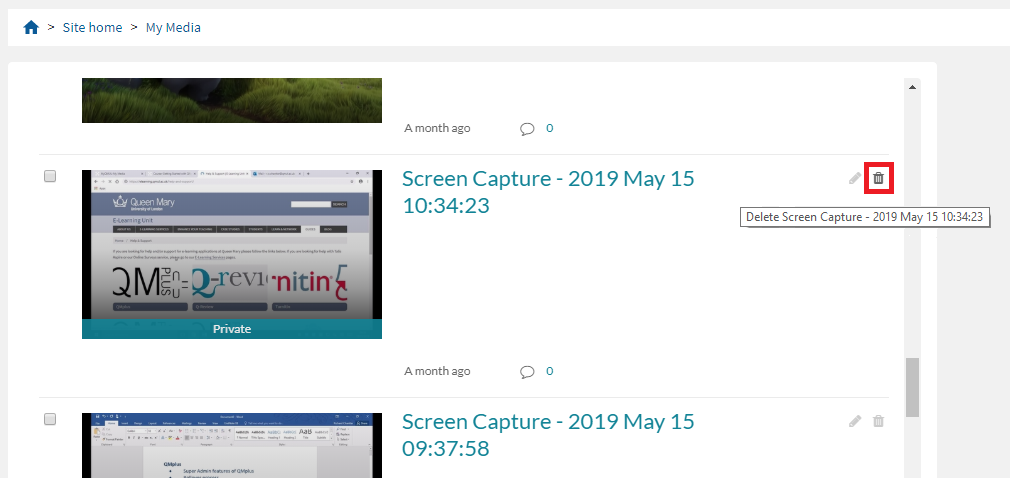How do I delete my QMplus Media videos?
This guide explains the process to delete the videos you have previously uploaded to QMplus Media. You can only delete videos that you own.
Note: This will permanently delete your videos. There is no way to retrieve them once deleted. If you only want to remove a video from a QMplus course, and not actually delete the video itself, then go to that course and delete that resource or activity where the video is embedded.
To delete your videos –
Step 1: Log in to QMplus and click on My Media within the profile drop down menu.
Step 2: You will see all you previously uploaded videos on this page, see an example below. Locate the video(s) you want to delete and click on Delete button next to it.
Did this answer your query? If not, you can raise a ticket on the online Helpdesk or email: its-helpdesk@qmul.ac.uk . Alternatively you can also request a particular guide or highlight an error in this guide using our guides request tracker.
Produced by the the Technology Enhanced Learning Team at Queen Mary University of London.